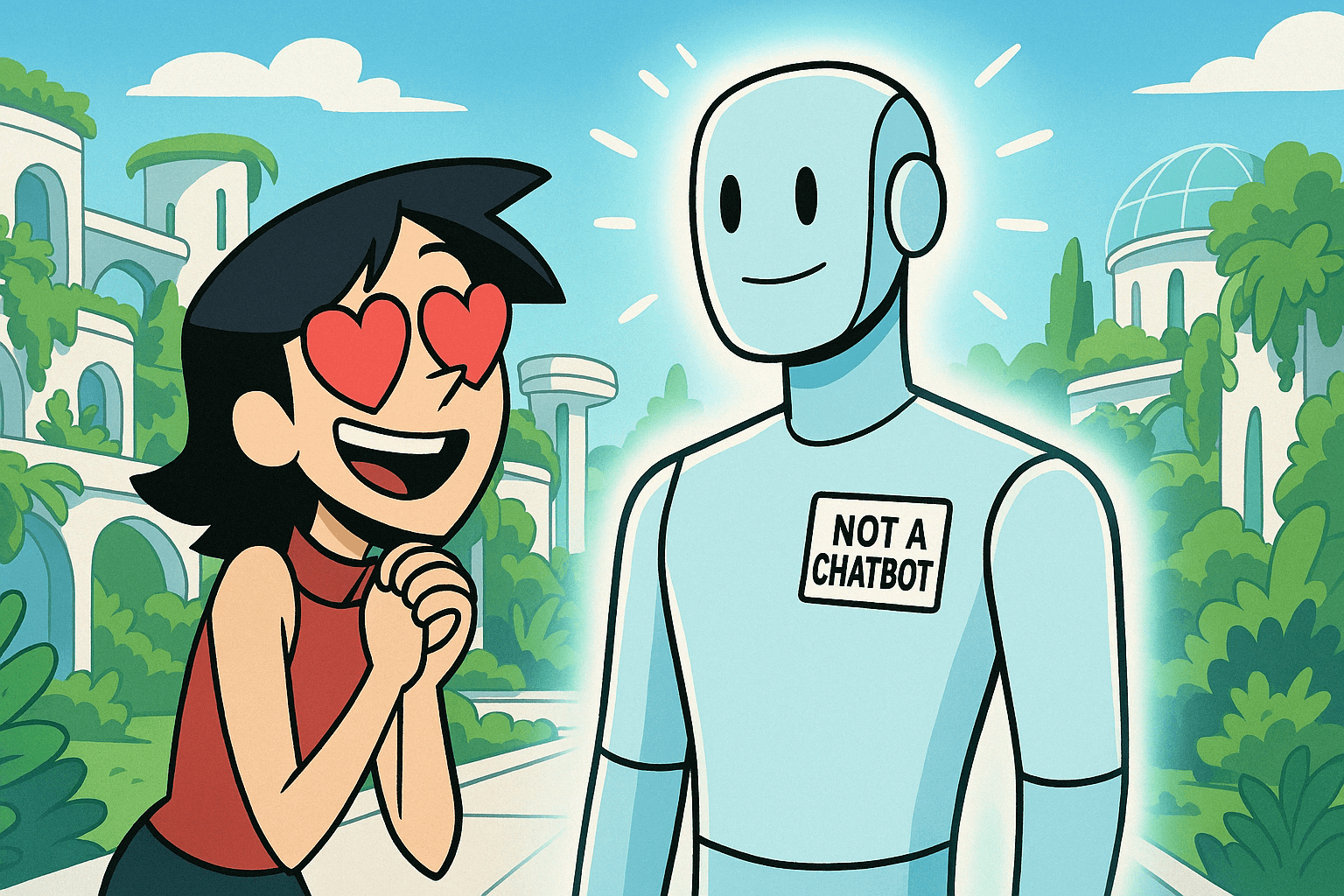A pragmatic guide to designing interfaces for AI-native experiences
The AI product landscape is changing fast. In 2025, AI is no longer just a backend layer or a feature. It’s the core of the product. And that shift fundamentally transforms how we think about user interfaces.
At Polyform, we’ve spent the past 18 months building AI-native products for startups, enterprise innovation labs, and spatial platforms like Apple Vision Pro and Meta Quest. We’re not just watching trends. We’re launching them.
What we’ve learned is clear: AI requires its own UI stack. Not a retrofit of traditional UX patterns, but a reimagined architecture purpose-built for large language models, agentic systems, and multimodal inputs.
This article breaks down what that stack looks like in 2025 and how to design for it.

Prompt engineering is now a user interface layer
In LLM UX design, prompts are not hidden logic. They are the behavioral API of the product. More than ever, prompt structures are dynamically shaped by UI state, user input history, and system context.
Think of it this way: just as front-end frameworks shape how users interact with data, prompt infrastructure shapes how AI interprets, adapts, and responds.
Key UI implication:
Interfaces now need to expose and manage the state of prompts in real time. Whether through system messages, adjustable tone settings, or user-editable input modifiers, prompt logic is becoming part of the product’s UX surface.
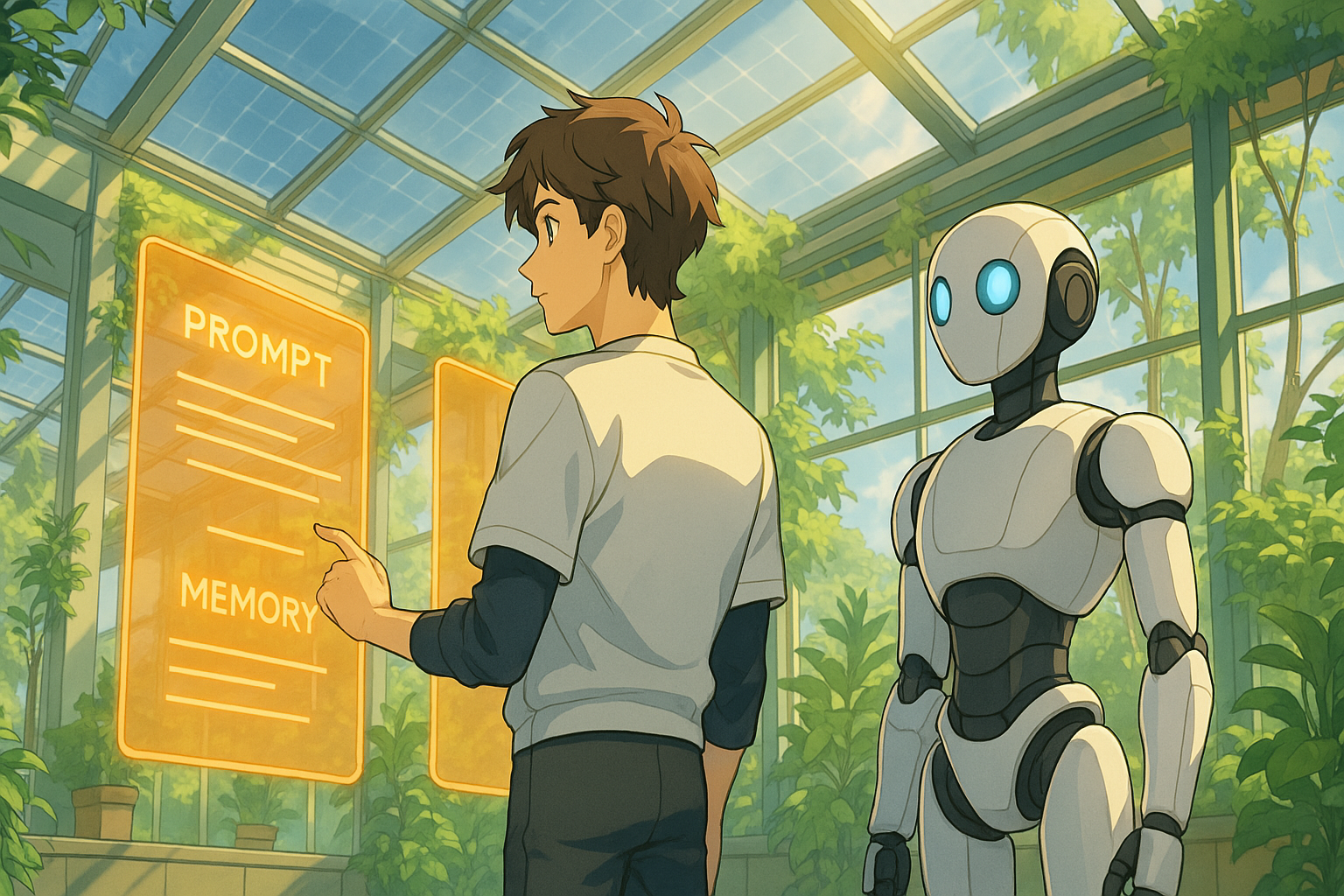
Chat is a delivery format, not a UX model
Conversational UI is still the default starting point for many AI products, but in practice, chat is often too linear or passive for real productivity. The most effective LLM UX designs blend conversational flow with structured inputs, quick actions, and visual feedback loops.
We call this cooperative UX. an interface pattern where the AI suggests and the user guides. It's a hybrid of natural language, direct manipulation, and contextual controls.
Best practices emerging in 2025:
- Editable outputs: let users revise AI-generated results directly in the UI
- Inline disambiguation: buttons, dropdowns, or pickers to guide intent
- Predictive affordances: suggest the next step based on prior actions
These patterns create interaction models that feel adaptive without being opaque.

Agentic interfaces require new affordances
Many 2025 AI products rely on autonomous agents to execute tasks, not just provide suggestions. But agent autonomy introduces a key UX challenge: how do users understand, trust, and steer the system?
This is where the action UI layer comes in. A well-designed agent interface must include:
- Transparent planning: showing what the agent is about to do
- User confirmation flows: structured ways to approve or modify plans
- Semantic undo: reversible actions that map to user expectations
Rather than relying on automation behind the scenes, the best agentic UX foregrounds decision-making. It treats the AI as a collaborator whose intentions can be inspected, edited, and redirected.

Memory is an interface, not just a model feature
Persistent memory is a defining capability for modern AI systems. But without thoughtful UX, it quickly becomes either invisible or confusing.
In 2025, AI interface design is increasingly focused on memory visibility and control. Users need to know what the system remembers, how it affects outcomes, and how to update or erase that memory when needed.
Emerging memory UX patterns:
- Declarative memory cards: a readable history of what the system “knows”
- Preference editors: user-controlled tuning for style, behavior, or scope
- Continuity cues: subtle reminders of prior context across sessions
This isn’t just about transparency. It’s about giving users agency over personalization, recall, and long-term interaction dynamics.

Multimodal UX is standard, not speculative
With the rise of spatial platforms like Vision Pro and mobile AR, multimodal interaction has moved from experiment to expectation. Users now interact using voice, gaze, gesture, and touch, often in combination.
This shift demands new orchestration logic in the UI stack. Voice is not just an input method. It becomes part of a coordinated system of intent capture and output delivery.
Multimodal design implications:
- Contextual input fusion: combining gaze with a voice query to identify intent
- Spatial anchoring: using environment-aware prompts or overlays
- Adaptive output rendering: choosing the best modality based on attention or context
This is where AI interface design intersects with embodied interaction. Interfaces are no longer flat screens. They are ambient systems that respond to presence, motion, and behavior in real space.

A modular UI stack for AI-native products
To build high-performance AI experiences, teams need to think in terms of system architecture. Here’s a snapshot of what that stack looks like today 👆

Final thoughts: Designing beyond the screen
The new generation of AI products is not just a technological shift. It’s a user interface revolution. The teams that succeed in this space will be the ones who rethink the fundamentals, not just of interaction, but of trust, clarity, and adaptability.
At Polyform, we’re not theorizing about this. We’re shipping it.
If you're designing for agents, LLMs, or spatial AI, you don’t need a research partner. You need a product partner. Let’s build the next interface together.
Thanks for joining us!
Now check your spam folder to secure your newsletter
More thoughts
Bring your idea to life with better design.
We help startups and innovators launch bold products, faster.Let’s design what’s next, together.